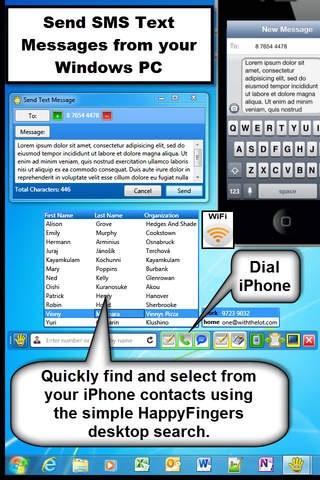SMS PC HappyFingers : iPhone on your desktop 3.0.5
Free Version
Publisher Description
HappyFingers is the easiest way to edit, search, select, and call or text/sms your iPhone contacts right from your Windows PC. No more fumbling with that tiny iPhone keyboard! To use HappyFingers, install the iPhone App from the App Store, then download and install the Windows desktop application for free. -- www.hfapp.net A fabulous way to integrate texting into my desktop using my iPhone. ..........Really well put together. Features Sync your iPhone contacts to HappyFingers on your PC. Edit your iPhone contacts from your PC Use your full size keyboard to compose SMS messages to send from your iPhone Send group SMS text messages Dial from your desktop. Save message templates Send iPhone email from PC Dial using your PC modem Swap text and photos with simple copy/paste functions Fully integrated with your Windows desktop, no need to enter IP address into browser. Works with a laptop using a wireless hotspot Don't squint at your iPhone screen and don't mess with that tiny keypad anymore. Download HappyFingers now and make your fingers happy!
Requires iOS 4.0 or later. Compatible with iPhone, iPad, and iPod touch.
About SMS PC HappyFingers : iPhone on your desktop
SMS PC HappyFingers : iPhone on your desktop is a free app for iOS published in the Office Suites & Tools list of apps, part of Business.
The company that develops SMS PC HappyFingers : iPhone on your desktop is Red Trolley Software Pty., Ltd.. The latest version released by its developer is 3.0.5. This app was rated by 7 users of our site and has an average rating of 2.9.
To install SMS PC HappyFingers : iPhone on your desktop on your iOS device, just click the green Continue To App button above to start the installation process. The app is listed on our website since 2012-01-25 and was downloaded 369 times. We have already checked if the download link is safe, however for your own protection we recommend that you scan the downloaded app with your antivirus. Your antivirus may detect the SMS PC HappyFingers : iPhone on your desktop as malware if the download link is broken.
How to install SMS PC HappyFingers : iPhone on your desktop on your iOS device:
- Click on the Continue To App button on our website. This will redirect you to the App Store.
- Once the SMS PC HappyFingers : iPhone on your desktop is shown in the iTunes listing of your iOS device, you can start its download and installation. Tap on the GET button to the right of the app to start downloading it.
- If you are not logged-in the iOS appstore app, you'll be prompted for your your Apple ID and/or password.
- After SMS PC HappyFingers : iPhone on your desktop is downloaded, you'll see an INSTALL button to the right. Tap on it to start the actual installation of the iOS app.
- Once installation is finished you can tap on the OPEN button to start it. Its icon will also be added to your device home screen.